
Make Your Own Voice
Create personalized audio content for your Yoto player. Record stories, messages, or anything you can imagine!
How It Works
Create your own audio content in three simple steps
1. Record Your Audio
Use our built-in recorder or upload your own audio files. Record stories, messages, or custom content.
2. Customize & Edit
Add cover art, edit audio tracks, and organize your content into chapters or sections.
3. Sync to Yoto
Transfer your creation to a Yoto card and start playing on your Yoto player instantly.
Record Your Audio
Use our simple audio recorder to create content directly in your browser. No additional software needed!
Upload Your Files
Already have audio files? Upload MP3, WAV, or other audio formats and customize them for your Yoto player.
Drop your audio files here
or
Customize Your Content
Make your audio truly unique with these customization options
Cover Art
Upload or create custom cover images for your audio cards
Chapters
Organize your content into chapters with custom titles
Metadata
Add titles, descriptions, and tags to your content
Audio Effects
Apply filters and effects to enhance your recordings
Ready to Create Your First Audio Card?
Join thousands of families creating personalized audio experiences with Yoto
Inspiration & Examples
See what other creators have made with Make Your Own
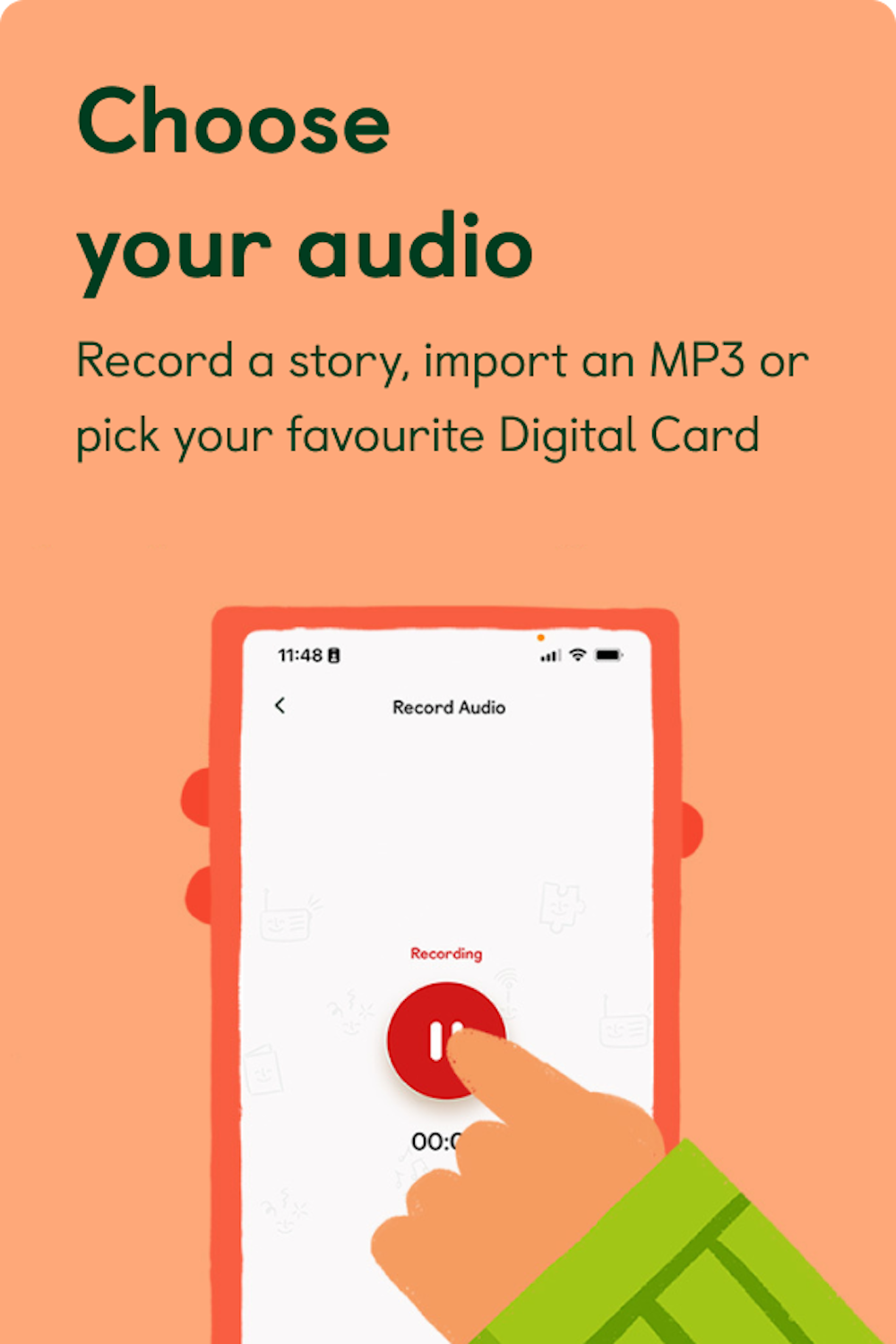
Bedtime Stories
Grandparents recording their favorite stories for grandchildren
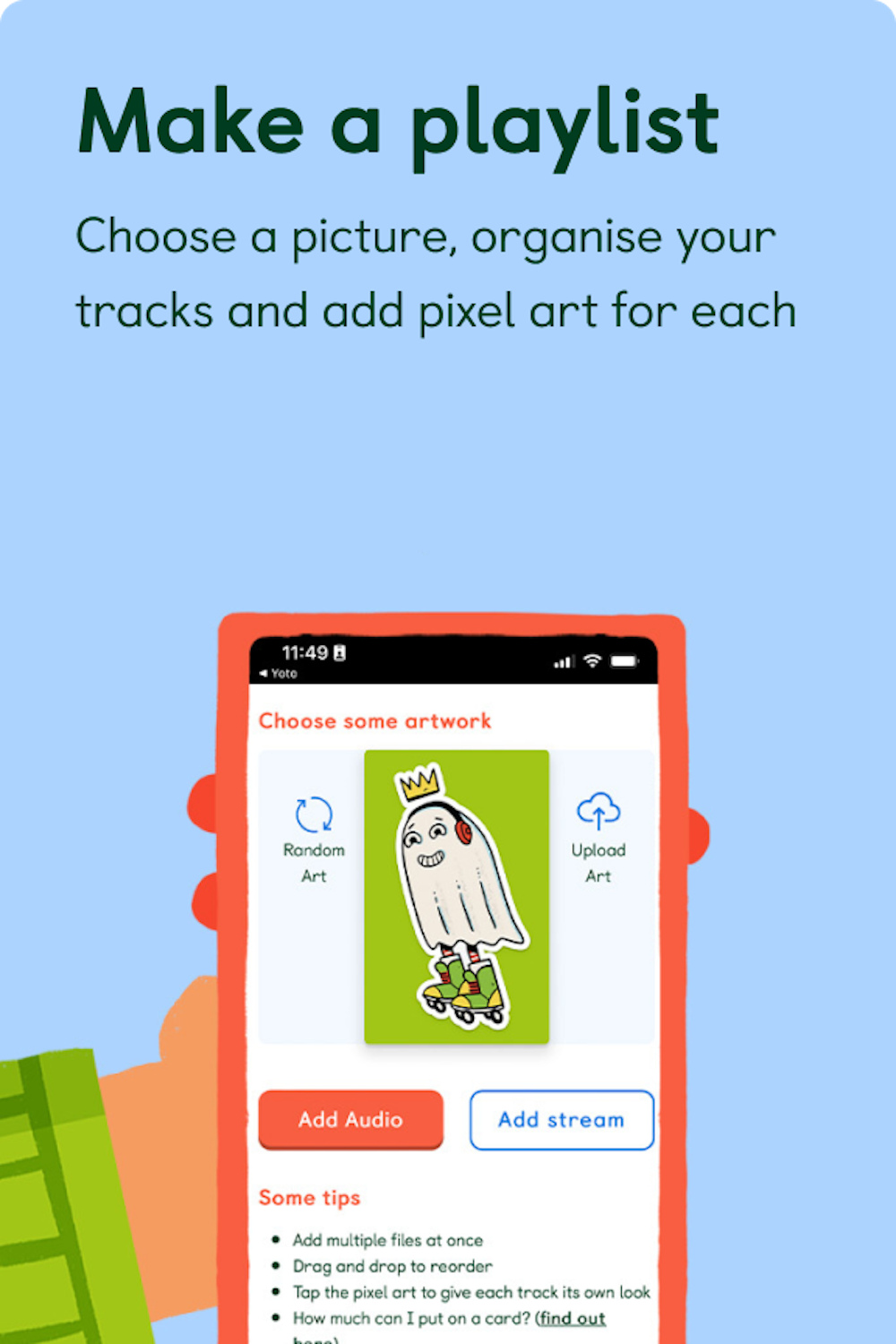
Language Lessons
Parents creating custom language learning content
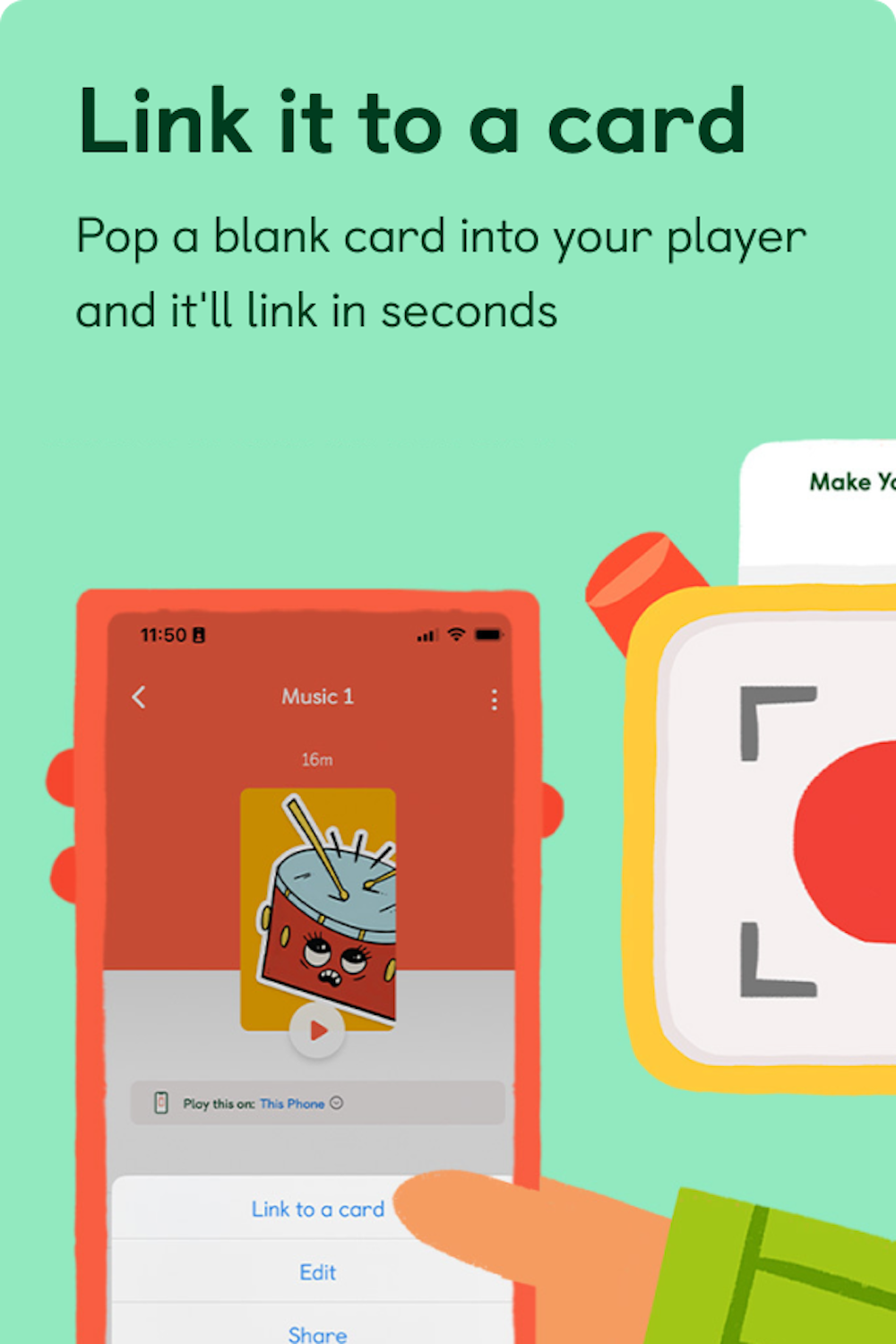
Personal Messages
Family members sending voice messages and greetings